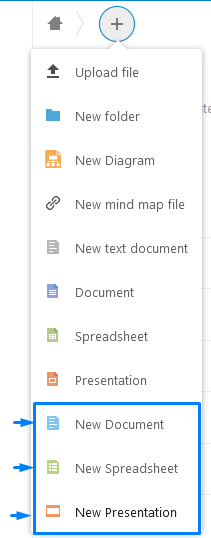You can open any document with Collabora just simply by left-clicking on the document and your document will be opened with Collabora.
If you wish to add a new document with Collabora simply click on the "+" (add file) icon in the web browser and select "New document" to add a text-based file. Please note that if you select "Document" your file will be opened in OnlyOffice, not Collabora.
Simply follow this image: